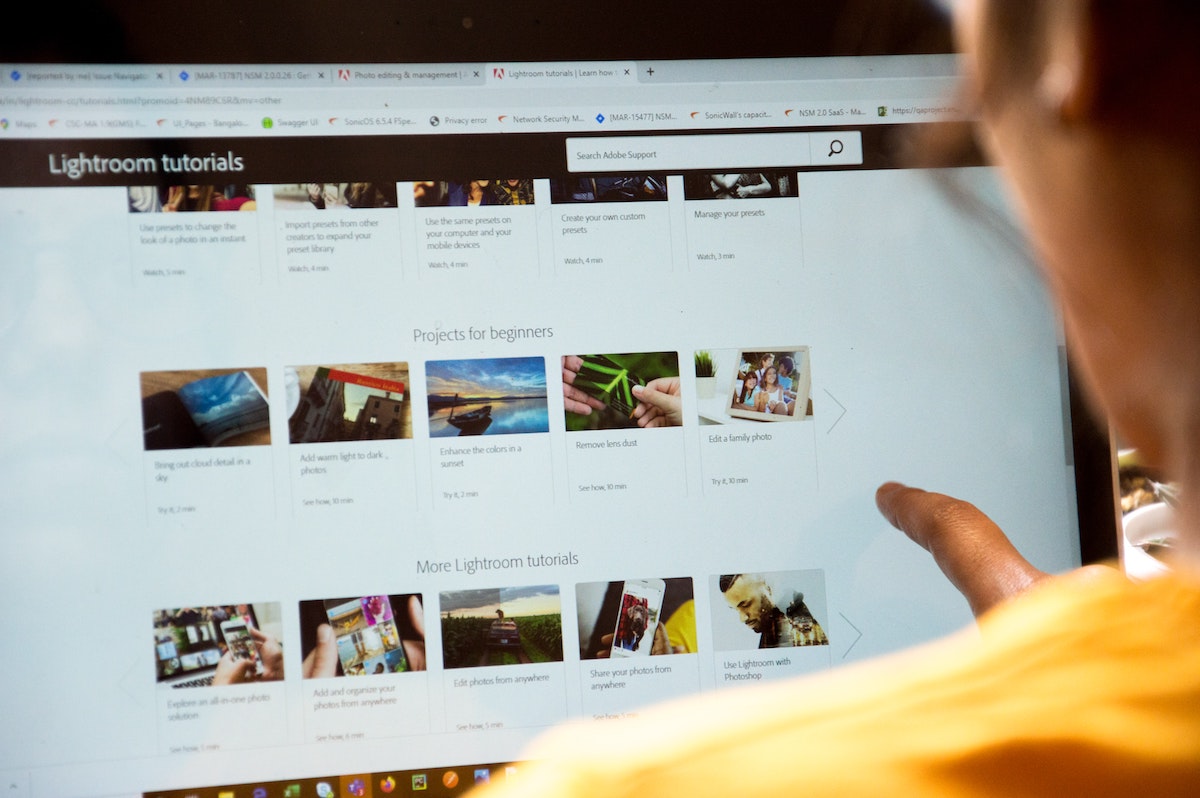If you are looking to make your company more known and to attract more customers, maybe using a few digital marketing strategies is the right solution for you. Today we’ll mention some sitemap generator tools.
Without any doubt, the sitemap is an essential instrument that you should use if you want to improve your visibility on the internet. When a search engine’s bots crawl a website page, a sitemap file serves in indexing the various pages of a website more effectively. Sitemaps are a powerful tool for website designer beginners, technical SEO, pros and webmasters. Therefore in Meaningful we brought a list of the best sitemap online tools.
Top Best Sitemap Generator Tools
As a sitemap is largely made up of URLs and code, creating it manually is challenging and prone to errors. Here's our list of 11 of the best sitemap generator tools that can save you a ton of time:
Google XML Sitemap Generator
This Wordpress plugin creates a sitemap for your website that will be compatible with all Google requirements. This free sitemap generator is very easy to use, and works for all sizes of websites. It also comes with various translation options, which can be a great add-on.
Screaming Frog
Screaming Frog is one of the most popular XML Sitemap generator tools in the SEO community. It allows you to crawl more than 500 pages for free. However, you need to download their free XML Sitemap Generator called SEO Spider tool. This tool is a bit more advanced than the others tools of the list and is specifically designed for larger websites.
If you have a larger number of pages (>500) the pricing starts with £149.00 per year.
XML-Sitemaps
The XML-Sitemaps plugin (formerly known as Google Sitemap Generator) is a sitemap generator with a free and Pro paid version. It allows you to create sitemaps for your website quickly and easily and it offers features like support for multiple languages and the ability to include or exclude certain pages. That’s why it is arguably the most frequently referenced.
The free version can be used for up to 500 URLs. If you need to create a bigger sitemap (up to 1.5M pages), there’s a pro model, which costs $3.49 monthly. XML-Sitemaps also has other SEO features, including a SERP page checker, sitemap validator, keyword density calculator, and competitor analysis.
Flowmapp
Flowmapp is a free web development tool that allows you to create flowcharts, sitemaps, personas, customer journey maps, and user flow diagrams. It offers you a drag-and-drop interface, so you can quickly create and edit your sitemaps.
It also has a large templates library that you can use to create a visual version of your sitemap. And the sitemap itself can be created using templates, so you can skip the process of building it from scratch.
You can also collect page content, data, and files within your sitemap, invite your teammates aboard to plan, accelerate the workflow and organize it from within the app.
The free Flowmapp tool works for one active project—50 pages—and has 100MB of space. Its paid options allow the crawling of unlimited pages, with prices ranging from $15 to $199 per month.
Writemaps
WriteMaps is a visual sitemap builder that offers a simple interface and advanced customization options. It lets you generate a sitemap for free for up to 50 pages, with a minimum of three sitemaps. Beyond that, you will need to subscribe to its paid plan, which starts at $14.99 per month.
Yoast SEO (plugin)
Yoast SEO is probably the most popular free WordPress SEO plugin. It helps you improve your website functionality for search engines and it is the best tool to insert an XML sitemap—it covers a wide range of SEO-related needs, from schema integration to SEO analysis of all your pages.
It has a premium version that costs $89 for one year. This plugin is packed with plenty of SEO features like automated meta tags and canonical URLs, templating for titles and meta descriptions, and an integration with Schema.org (schema markup language repository for webmasters).
Octopus.do
Octopus.do is a lightning-fast visual sitemap builder and website planner with lo-fi wireframes. You can generate sitemap XML from visual sitemaps and submit it to Google, Bing, and other search engines to improve your visibility and SEO. It offers a pretty interactive flow where you can export your sitemap to various formats including PDF, PNG, TXT, and XML. It is free for just one project, then all the way up to $120 per month for unlimited sitemaps and projects.
Slickplan
Slickplan is a website-planning company that allows you to build a sitemap from scratch with an easy to use drag-and-drop interface. It can also be used to maintain an existing website; you can import its URL, sitemap index file, or Google XML file.
If you want unlimited access to all its features, which include a content planner and diagram maker, the pricing goes from $9.99 to $99.99 per month—depending on the number of users, active projects, and storage space.
Inspyder Sitemap Creator
This website software company offers an XML sitemap generator that is really easy to use and can handle complex websites. It also offers free website analysis tools, such as the HTTP Header Viewer, HTML/URL Encoder, and Sitemap Validator (to check for errors on your XML sitemap).
You can schedule a sitemap generation and receive an email notification when the sitemap is complete, and also get a sitemap in multiple formats, including images and video.
It has a free trial version for up to 25 pages. Otherwise, you’ll need to pay a one-time fee of $39.99 to download and install it on your desktop.
DYNO Mapper
DYNO Mapper is a great visual sitemap tool, which gives you a good solution for realizing and displaying the true architecture of a website. It offers drag-and-drop functionality, advanced crawler options, and analytics integration.
DYNO Mapper’s sitemap is capable of detecting 200K pages per crawl. The sitemap editor enables users to rework the hierarchy, categorize pages, and assign a workflow status to each page. Pricing starts at $49.95 per month.
Sitemap Writer Pro
Last but not least, Sitemap Writer Pro is another useful software dedicated to creating functional sitemaps for larger websites in a faster and efficient manner.
It can manage large sites that have millions of URLs and offers eight types of sitemaps to properly index your website: Standard Sitemap, Google Image, Google News, Google Video, Google Images, Google Code Search, Google Geo, and Google Mobile.
Its paid plans start with a one time payment of $24,95.
There is another version named only as “Sitemap Writer '', this is a light version of Sitemap Writer Pro. Is completely free but lacks so many functions as Built in website Crawler, Sitemap index editor, Sitemap index editor, Upload sitemap with built in FTP manager and many others that cause most people only recommend the pro version.
As you can see, there are many different tools you can use to offer a better experience to your clients and team. If you are a beginner with a small website, some of these tools as we mentioned are totally free or have a free version. So there are no excuses for not trying them! If you start to see the results you want and your project is growing, you can opt for more expensive instruments.
Why Does Your Website Need a Sitemap?
As we mentioned above, a sitemap works as a blueprint of your website structured in a tree-like format. It defines the clear connection between the website pages, web page trees, and the rest of the content of the site.
A sitemap file signals the pages you would like the bot to detect. It may provide information on URLs that were recently created or modified and give us some extra information about them. Basically, sitemaps tell us which files on a site are important to you, and also include relevant information about them.
Usually, if the pages on your website are well linked, Google Analytics will be able to detect most of them. By "well-linked" we mean that your visitors should be able to access all the pages you find important by browsing your site, either from the site menu or following links you've placed on your pages. However, a sitemap can improve traceability for large or highly complex sites, as well as highly specialized files.
Sitemaps are a must-have in your company, specially if you have larger websites with a huge number of pages. Let’s see why:
Overview of Your Website’s Structure
Sitemaps are the best way to organize all the pages of a pre-existing website. Especially if you have a medium or large site and regularly add a lot of new content, you may want to consider either adding a dynamic sitemap or looking into a sitemap generator. These resources will help you link and keep an appropriate structure and we will mention the best of them soon.
Improve Your Position in Website Rankings
Even if a sitemap does not directly affect the actual ranking of your pages, remember that a sitemap consists of metadata that enables search engines to understand the content and rank for relevant search queries. therefore helping getting more of your site crawled and causing a boost in your ranking.
Support in SEO
Even if SEO efforts are necessary to enhance the site’s visibility, this is not enough for a website to rank high in search engines and earn great visibility—the competition between websites is fierce. A sitemap helps in offering updated information on published pages to search engines, which helps them index the latest changes on your website.
SEO professionals submit sitemaps of websites to Bing webmaster, Google Search Console among other search engines. This submission starts the process of crawling.
Prevent Other Websites from Copying Your Content
Search engines can determine which content is original and which is copied by considering the page’s date of publication on the sitemap. This will eliminate the risk of your web page being considered copied content.
Identify Which Pages Have Errors that Need to Be Fixed
When you publish a new blog post, site page, or website in general, there are many factors that determine how quickly it will be indexed by Google. Sometimes your page is not indexed due to thin content, problems with the internal link, or because your WordPress build is a little bit problematic.
Sitemap builders and SEO tools make this process faster (almost immediate), so you can identify the important pages that are not indexed.
See Which Pages Are Being Crawled by Google and Other Search Engines
Google is one of the main sources for acquiring visits for any site, not counting the other search engines.
It is no coincidence that SEO (search engine optimization) is so important in digital marketing, especially with corporate blogs used for content marketing. A part of their function is known as web crawlers, where they identify, for example, the 200 positioning factors used by Google and optimize the most important ones.
Image Sitemaps Can Be Useful for Sites that Use Lazy Loading
When lazy loading images (initialization of resources or objects until they're actually needed to improve performance and save system resources) on a page, in a way that doesn’t include defined image elements, it’s recommended to have back-up in the form of structured data or an image sitemap. That way, Google will know to associate those images with the page even before they’re loaded.
In addition to this list, a sitemap provides other details such as language versions available, recent updates, etc.
Considering that every sitemap generator tool is specific for an specific type of sitemaps, it is also important to know the different between them:
- HTML sitemap: mostly used for guiding visitors, it contains all the subpages of your website and helps users find content easily on your website. Google’s webmaster tools do not support HTML format, so you cannot submit these sitemaps for search engines. So HTML sitemaps just help you provide a better user experience.
- XML file sitemap: helps to guide search engine bots, to ensure they find a site's URLs to index. Using this, web crawlers can easily find pages of your website and important information about your pages.
- Visual sitemap generator: It is a sketch of your website and shows a clear picture (jpg or png format) of your website’s pages, content, and navigation using visuals.
If you want to learn more about tools to help grow your business, visit our blog.
If you are looking to make your company more known and to attract more customers, maybe using a few digital marketing strategies is the right solution for you. Today we’ll mention some sitemap generator tools.
Without any doubt, the sitemap is an essential instrument that you should use if you want to improve your visibility on the internet. When a search engine’s bots crawl a website page, a sitemap file serves in indexing the various pages of a website more effectively. Sitemaps are a powerful tool for website designer beginners, technical SEO, pros and webmasters. Therefore in Meaningful we brought a list of the best sitemap online tools.
Top Best Sitemap Generator Tools
As a sitemap is largely made up of URLs and code, creating it manually is challenging and prone to errors. Here's our list of 11 of the best sitemap generator tools that can save you a ton of time:
Google XML Sitemap Generator
This Wordpress plugin creates a sitemap for your website that will be compatible with all Google requirements. This free sitemap generator is very easy to use, and works for all sizes of websites. It also comes with various translation options, which can be a great add-on.
Screaming Frog
Screaming Frog is one of the most popular XML Sitemap generator tools in the SEO community. It allows you to crawl more than 500 pages for free. However, you need to download their free XML Sitemap Generator called SEO Spider tool. This tool is a bit more advanced than the others tools of the list and is specifically designed for larger websites.
If you have a larger number of pages (>500) the pricing starts with £149.00 per year.
XML-Sitemaps
The XML-Sitemaps plugin (formerly known as Google Sitemap Generator) is a sitemap generator with a free and Pro paid version. It allows you to create sitemaps for your website quickly and easily and it offers features like support for multiple languages and the ability to include or exclude certain pages. That’s why it is arguably the most frequently referenced.
The free version can be used for up to 500 URLs. If you need to create a bigger sitemap (up to 1.5M pages), there’s a pro model, which costs $3.49 monthly. XML-Sitemaps also has other SEO features, including a SERP page checker, sitemap validator, keyword density calculator, and competitor analysis.
Flowmapp
Flowmapp is a free web development tool that allows you to create flowcharts, sitemaps, personas, customer journey maps, and user flow diagrams. It offers you a drag-and-drop interface, so you can quickly create and edit your sitemaps.
It also has a large templates library that you can use to create a visual version of your sitemap. And the sitemap itself can be created using templates, so you can skip the process of building it from scratch.
You can also collect page content, data, and files within your sitemap, invite your teammates aboard to plan, accelerate the workflow and organize it from within the app.
The free Flowmapp tool works for one active project—50 pages—and has 100MB of space. Its paid options allow the crawling of unlimited pages, with prices ranging from $15 to $199 per month.
Writemaps
WriteMaps is a visual sitemap builder that offers a simple interface and advanced customization options. It lets you generate a sitemap for free for up to 50 pages, with a minimum of three sitemaps. Beyond that, you will need to subscribe to its paid plan, which starts at $14.99 per month.
Yoast SEO (plugin)
Yoast SEO is probably the most popular free WordPress SEO plugin. It helps you improve your website functionality for search engines and it is the best tool to insert an XML sitemap—it covers a wide range of SEO-related needs, from schema integration to SEO analysis of all your pages.
It has a premium version that costs $89 for one year. This plugin is packed with plenty of SEO features like automated meta tags and canonical URLs, templating for titles and meta descriptions, and an integration with Schema.org (schema markup language repository for webmasters).
Octopus.do
Octopus.do is a lightning-fast visual sitemap builder and website planner with lo-fi wireframes. You can generate sitemap XML from visual sitemaps and submit it to Google, Bing, and other search engines to improve your visibility and SEO. It offers a pretty interactive flow where you can export your sitemap to various formats including PDF, PNG, TXT, and XML. It is free for just one project, then all the way up to $120 per month for unlimited sitemaps and projects.
Slickplan
Slickplan is a website-planning company that allows you to build a sitemap from scratch with an easy to use drag-and-drop interface. It can also be used to maintain an existing website; you can import its URL, sitemap index file, or Google XML file.
If you want unlimited access to all its features, which include a content planner and diagram maker, the pricing goes from $9.99 to $99.99 per month—depending on the number of users, active projects, and storage space.
Inspyder Sitemap Creator
This website software company offers an XML sitemap generator that is really easy to use and can handle complex websites. It also offers free website analysis tools, such as the HTTP Header Viewer, HTML/URL Encoder, and Sitemap Validator (to check for errors on your XML sitemap).
You can schedule a sitemap generation and receive an email notification when the sitemap is complete, and also get a sitemap in multiple formats, including images and video.
It has a free trial version for up to 25 pages. Otherwise, you’ll need to pay a one-time fee of $39.99 to download and install it on your desktop.
DYNO Mapper
DYNO Mapper is a great visual sitemap tool, which gives you a good solution for realizing and displaying the true architecture of a website. It offers drag-and-drop functionality, advanced crawler options, and analytics integration.
DYNO Mapper’s sitemap is capable of detecting 200K pages per crawl. The sitemap editor enables users to rework the hierarchy, categorize pages, and assign a workflow status to each page. Pricing starts at $49.95 per month.
Sitemap Writer Pro
Last but not least, Sitemap Writer Pro is another useful software dedicated to creating functional sitemaps for larger websites in a faster and efficient manner.
It can manage large sites that have millions of URLs and offers eight types of sitemaps to properly index your website: Standard Sitemap, Google Image, Google News, Google Video, Google Images, Google Code Search, Google Geo, and Google Mobile.
Its paid plans start with a one time payment of $24,95.
There is another version named only as “Sitemap Writer '', this is a light version of Sitemap Writer Pro. Is completely free but lacks so many functions as Built in website Crawler, Sitemap index editor, Sitemap index editor, Upload sitemap with built in FTP manager and many others that cause most people only recommend the pro version.
As you can see, there are many different tools you can use to offer a better experience to your clients and team. If you are a beginner with a small website, some of these tools as we mentioned are totally free or have a free version. So there are no excuses for not trying them! If you start to see the results you want and your project is growing, you can opt for more expensive instruments.
Why Does Your Website Need a Sitemap?
As we mentioned above, a sitemap works as a blueprint of your website structured in a tree-like format. It defines the clear connection between the website pages, web page trees, and the rest of the content of the site.
A sitemap file signals the pages you would like the bot to detect. It may provide information on URLs that were recently created or modified and give us some extra information about them. Basically, sitemaps tell us which files on a site are important to you, and also include relevant information about them.
Usually, if the pages on your website are well linked, Google Analytics will be able to detect most of them. By "well-linked" we mean that your visitors should be able to access all the pages you find important by browsing your site, either from the site menu or following links you've placed on your pages. However, a sitemap can improve traceability for large or highly complex sites, as well as highly specialized files.
Sitemaps are a must-have in your company, specially if you have larger websites with a huge number of pages. Let’s see why:
Overview of Your Website’s Structure
Sitemaps are the best way to organize all the pages of a pre-existing website. Especially if you have a medium or large site and regularly add a lot of new content, you may want to consider either adding a dynamic sitemap or looking into a sitemap generator. These resources will help you link and keep an appropriate structure and we will mention the best of them soon.
Improve Your Position in Website Rankings
Even if a sitemap does not directly affect the actual ranking of your pages, remember that a sitemap consists of metadata that enables search engines to understand the content and rank for relevant search queries. therefore helping getting more of your site crawled and causing a boost in your ranking.
Support in SEO
Even if SEO efforts are necessary to enhance the site’s visibility, this is not enough for a website to rank high in search engines and earn great visibility—the competition between websites is fierce. A sitemap helps in offering updated information on published pages to search engines, which helps them index the latest changes on your website.
SEO professionals submit sitemaps of websites to Bing webmaster, Google Search Console among other search engines. This submission starts the process of crawling.
Prevent Other Websites from Copying Your Content
Search engines can determine which content is original and which is copied by considering the page’s date of publication on the sitemap. This will eliminate the risk of your web page being considered copied content.
Identify Which Pages Have Errors that Need to Be Fixed
When you publish a new blog post, site page, or website in general, there are many factors that determine how quickly it will be indexed by Google. Sometimes your page is not indexed due to thin content, problems with the internal link, or because your WordPress build is a little bit problematic.
Sitemap builders and SEO tools make this process faster (almost immediate), so you can identify the important pages that are not indexed.
See Which Pages Are Being Crawled by Google and Other Search Engines
Google is one of the main sources for acquiring visits for any site, not counting the other search engines.
It is no coincidence that SEO (search engine optimization) is so important in digital marketing, especially with corporate blogs used for content marketing. A part of their function is known as web crawlers, where they identify, for example, the 200 positioning factors used by Google and optimize the most important ones.
Image Sitemaps Can Be Useful for Sites that Use Lazy Loading
When lazy loading images (initialization of resources or objects until they're actually needed to improve performance and save system resources) on a page, in a way that doesn’t include defined image elements, it’s recommended to have back-up in the form of structured data or an image sitemap. That way, Google will know to associate those images with the page even before they’re loaded.
In addition to this list, a sitemap provides other details such as language versions available, recent updates, etc.
Considering that every sitemap generator tool is specific for an specific type of sitemaps, it is also important to know the different between them:
- HTML sitemap: mostly used for guiding visitors, it contains all the subpages of your website and helps users find content easily on your website. Google’s webmaster tools do not support HTML format, so you cannot submit these sitemaps for search engines. So HTML sitemaps just help you provide a better user experience.
- XML file sitemap: helps to guide search engine bots, to ensure they find a site's URLs to index. Using this, web crawlers can easily find pages of your website and important information about your pages.
- Visual sitemap generator: It is a sketch of your website and shows a clear picture (jpg or png format) of your website’s pages, content, and navigation using visuals.
If you want to learn more about tools to help grow your business, visit our blog.